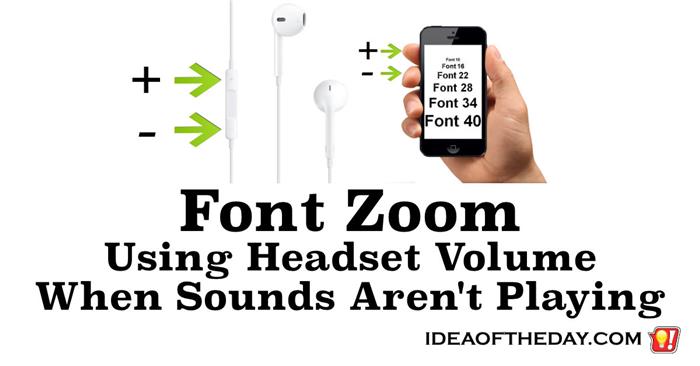
I hate when I can't read the text on my iPhone and I don't have my glasses.
Sometimes the fonts on an iPhone screen are simply way too small, even with the super-sized iPhone 6 Plus Retina screen. It's frustrating, because I bought the larger model specifically because I had a hard time reading emails on my previous phone, which I got because it was larger than the one before it.
After tinkering a bit with the settings, I managed to find a setting that lets you boost the size of the fonts, but sometimes the text was perfect, and sometimes the fonts were literally on top of each other in a big blob of text. So, I had to lower the default size again. Then most of them were hard to read again. Eventually after going back and forth, I ended up putting it back close to the orig
... [More]
Continue...Font Zoom Using Headset & Volume Controls When Sounds Are Not Playing....
 on...
on...
 on...
on...