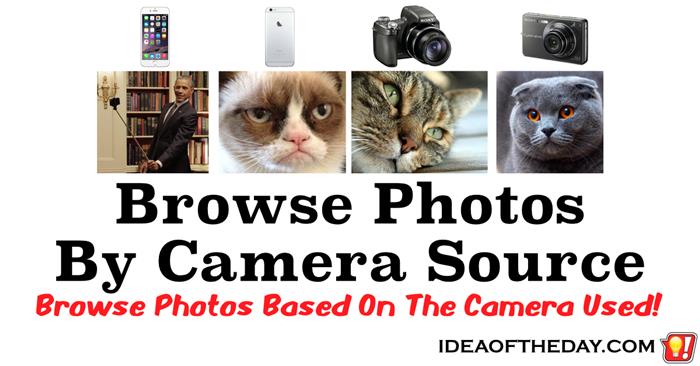
Every time you take a photo, it records what camera was used to take it.
While this may not seem important, but the fact that every photo in your library has that information can come in handy, especially when you are looking for a photo somebody sent you. When you've got thousands of photo, finding a photos like that is like finding a needle in a haystack.
So, let's say you've got 20,000 photos, and your friend sends you a picture, but you can't find it. By browsing by Camera Source, you can narrow the choice down quite a bit.
With a photo library that large, a photo manager with an option like this would show you lots of photos taken by your own cameras and cell phones, then a few from cameras you've never owned. By browsing each of these additional camera sources, you
... [More]
Continue...Browse Photos By Camera Source...
 on...
on...
 on...
on...