Browse Photos By Camera Source
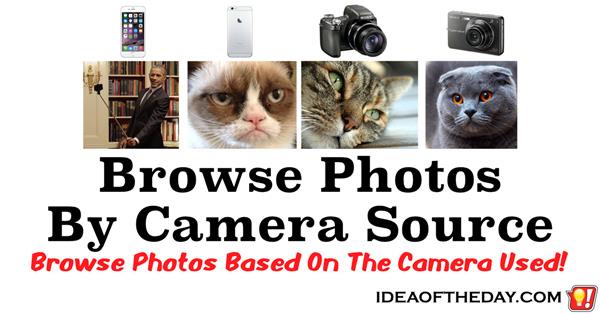
By
Staten Island, NY Posted: 8/21/2015 1:00:00 AM
Every time you take a photo, it records what camera was used to take it.
While this may not seem important, but the fact that every photo in your library has that information can come in handy, especially when you are looking for a photo somebody sent you. When you've got thousands of photo, finding a photos like that is like finding a needle in a haystack.
So, let's say you've got 20,000 photos, and your friend sends you a picture, but you can't find it. By browsing by Camera Source, you can narrow the choice down quite a bit.
With a photo library that large, a photo manager with an option like this would show you lots of photos taken by your own cameras and cell phones, then a few from cameras you've never owned. By browsing each of these additional camera sources, you would easily find the ones sent by family and friends.
Although most photo organizing programs don't have this feature (yet), there's still a way you can do it today.
Apple's Photos App has the ability to create "Smart Albums" based on search options. By using a series of dropdown menus, you can tell it you want to include a specific camera make and model. Then a second dropdown appears with the names of every camera used in your library. Just pick one of your cameras and you're done. Now every photo taken with that camera is in one place. Just repeat this step to create a Smart Album for each camera in the list, including those of friends and family.
Smart Albums can go even further by allowing you to see just the photos taken with a specific lens, aperture, ISO, zoom, flash or any number of other settings, but what would be even better is to have a section that simply organizes them by the camera that took the photo.
In my case, I created additional Smart Albums that show me just the ones that were taken using the front camera of my iPhones, so I can see just the selfies!
 Joe Crescenzi, Founder
Joe Crescenzi, Founder
Related Media:

(Reply N/A) (Edit Topic N/A)
(Like Topic N/A) [0 ] 6356 Views
Related Posts
Apple(174)Apps(60)Improvements(106)Photography(36)
Top 25 Posts
* Note: The ideas on "Idea of the Day" were posted without any formal research into existing inventions.
In some cases, patents may already exist for these ideas, in other cases, there may not be any existing patents and you are free to develop and explore the viability of developing and patenting the ideas.
The authors make no claim that any of the ideas are safe, practical, or suitable for any particular purpose. You are responsible for the results of trying, developing, patenting or using any of the ideas on this site.
For some people, our ideas are just an interesting read, but our goal is to encourage you to take action. If you see an idea that you like, do something with it... Take action.
- Joe
 on...
on...
 on...
on...