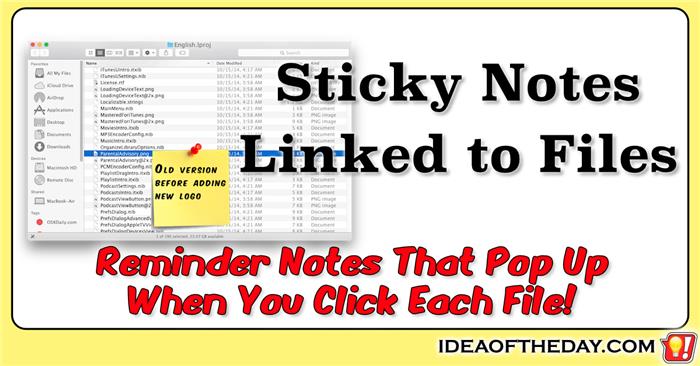
Do you have trouble remembering what some of your files are?
I'm a digital packrat. I've got more files than I can count, and that means I often have no idea what a file is until I open it. In many cases, I have so many versions of the same file, I still have trouble figuring out which is which, even after opening the file.
I love the way Apple's Mac OS X lets you "Tag" files, making it somewhat easier to categorize files with tags like "Draft", "Final", "Personal", or "Urgent", but I would like to create full fledged notes for each file. This would allow me to say much more about a file without opening it up.
Unlike a Tag or even a Live Preview of the file, the notes could allow me to say things like "This is the older version before adding the new logo", or "Rejected pr
... [More]
Continue...Sticky Notes Linked to Files...
 on...
on...
 on...
on...