Multiple Tag Toggle in Max OS X Finder
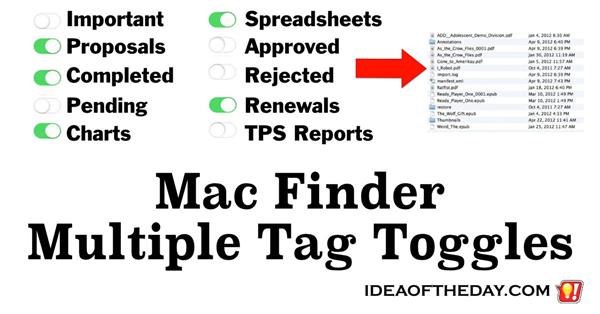
By
Staten Island, NY Posted: 1/19/2015 1:00:00 AM
I love using Tags on the Mac. I think there should be an easy way to search for multiple tags at once.
Sometimes finding a file can take a long time, even when you take the time to tag all your files. By adding a series of Toggles or Checkboxes next to your tag list in Finder could make finding just the right file drastically easier, and faster.
Let's say you're looking for a spreadsheet with a chart that you used in a proposal for a renewal you completed a while back. If you took the time to tag your documents or folders, you could search for the Proposals Tag, but maybe you have hundreds of those, including some that were just drafts... if you decided to search for Spreadsheets, good luck, you've got thousands of those.
Right now, you can easily select any one tag at a time, but instead of selecting one tag at a time, using checkboxes or toggles can make a huge improvement on finding what you're looking for.
So, why not tell finder you are looking for Completed, Proposals, Charts, Spreadsheets, and Renewals... all at once. That should make the list pretty short, so you spend less time searching and more time working.
 Joe Crescenzi, Founder
Joe Crescenzi, Founder
Related Media:

(Reply N/A) (Edit Topic N/A)
(Like Topic N/A) [0 ] 7120 Views
Related Posts
Mac(33)OS X(23)Productivity(72)
Top 25 Posts
* Note: The ideas on "Idea of the Day" were posted without any formal research into existing inventions.
In some cases, patents may already exist for these ideas, in other cases, there may not be any existing patents and you are free to develop and explore the viability of developing and patenting the ideas.
The authors make no claim that any of the ideas are safe, practical, or suitable for any particular purpose. You are responsible for the results of trying, developing, patenting or using any of the ideas on this site.
For some people, our ideas are just an interesting read, but our goal is to encourage you to take action. If you see an idea that you like, do something with it... Take action.
- Joe
 on...
on...
 on...
on...