Surviving Google's Mobilegeddon - It's not as bad as you think.
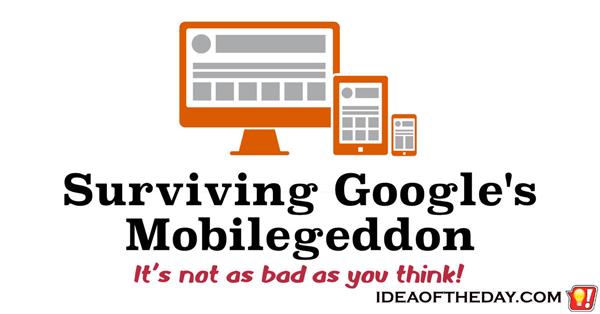
By
Staten Island, NY Posted: 6/1/2015 1:00:00 AM
On April 21, 2015, Google stopped including sites that weren't mobile friendly in search results.
They call it Mobilegeddon,. On that date millions of sites completely vanished from search results made by people using mobile devices. Site owners have gone into a panic because they expected to see massive drops in their traffic, especially since the percentage of mobile traffic continues to rise as traditional desktop usage has dropped.
Do you know what I think? It's a big fuss over absolutely nothing.
You've got to see things the way Google sees them. They index a gazillion web pages and it's there job to make sure people find what they are looking for... and to make sure they can actually read it on the device they are using when they requested it.
For some search terms, they have millions of pages competing for the top positions. Putting the best content at the top is their primary goal, so if they know the user is searching on a mobile device, but the content itself isn't "Mobile Friendly", why should they include it in the results? It's not like they have a shortage of pages that are perfectly readable on mobile devices.
What does Mobile Friendly mean?
Mobile friendly simply means that a site looks and responds easily on mobile devices. Among other things, this means that you don't need to scroll left and right or zoom to read the page, and that any buttons and navigation are easy to access with smaller touch screens. So this means that the content itself is visible "Above the fold", on any size screen.
Google has a site that explains what their definition of Mobile Friendly is.
How do you find out if your site is mobile friendly?
The easiest thing is to simply pick up your own mobile device and visit your own website. If you have trouble reading the page without making adjustments, you're not mobile friendly.
As a rule of thumb, if you can read it... Google will consider it mobile friendly too. They have also create a simple test you can run on any page on your site, just by pasting the URL into this Google's Mobile Ready test page.
But what if you site isn't mobile friendly?
If you failed the test, you have to think about two basic options.
1. If you use a content manager such as WordPress or Blogger, you can instantly make it compatible by swapping templates. Just look for a mobile friendly template that supports "Responsive Design". Using Responsive Design, you can use the same template for any size device, instead of having one for each device.
2. If you have a custom site that doesn't use templates, you may need a lot more work to make it compatible, but for most sites, it's pretty easy making the changes, because most of the content you already have can be pasted into a Mobile Friendly template within a short time. After all, for most people, the time you spent on the original site was on the content, not the formatting.
Once you've made the changes, just be sure to test your new site using Google's test page.[/ur]
 Joe Crescenzi, Founder
Joe Crescenzi, Founder
Related Media:

(Reply N/A) (Edit Topic N/A)
(Like Topic N/A) [0 ] 7398 Views
Related Posts
Google(31)Mobile(89)Responsive Design(2)Web(17)Web Design(2)
Top 25 Posts
* Note: The ideas on "Idea of the Day" were posted without any formal research into existing inventions.
In some cases, patents may already exist for these ideas, in other cases, there may not be any existing patents and you are free to develop and explore the viability of developing and patenting the ideas.
The authors make no claim that any of the ideas are safe, practical, or suitable for any particular purpose. You are responsible for the results of trying, developing, patenting or using any of the ideas on this site.
For some people, our ideas are just an interesting read, but our goal is to encourage you to take action. If you see an idea that you like, do something with it... Take action.
- Joe
 on...
on...