Undo Option in Apple's Mail Apps
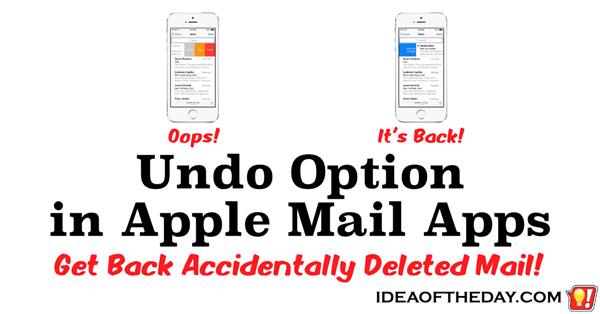
By
Staten Island, NY Posted: 7/1/2015 1:00:00 AM
It drives me crazy whenever I accidentally delete an email using my iPhone.
Apple's Mail Apps for iOS devices makes it easy to delete unwanted mail. It also makes it easy to delete mail you intend to keep. To minimize the problem, they give you an option to turn on confirmations before deleting emails, but slows you down.
If you accidentally delete an email, you can still get it back, but it's a real pain in the neck. Assuming you have multiple InBoxes turned on, you first need to determine which mailbox it was deleted from. Then, you need to drill down to that particular mailbox and go to it's trash folder. Once you find the mail, you can move it back to the InBox.
If you ask me, that's way too many steps to undo something that you did in a split second. An easier approach would be to do what Google does inside Gmail, which is offer an UnDo option right after you delete something.
Technically, they could go one step even further, which is to have an UnDo folder, which can show you the last 10 or more deletions, so you can undo multiple items.
 Joe Crescenzi, Founder
Joe Crescenzi, Founder
Related Media:

(Reply N/A) (Edit Topic N/A)
(Like Topic N/A) [0 ] 6858 Views
Related Posts
Apple(174)Apps(60)Email(34)iOS(87)
Top 25 Posts
* Note: The ideas on "Idea of the Day" were posted without any formal research into existing inventions.
In some cases, patents may already exist for these ideas, in other cases, there may not be any existing patents and you are free to develop and explore the viability of developing and patenting the ideas.
The authors make no claim that any of the ideas are safe, practical, or suitable for any particular purpose. You are responsible for the results of trying, developing, patenting or using any of the ideas on this site.
For some people, our ideas are just an interesting read, but our goal is to encourage you to take action. If you see an idea that you like, do something with it... Take action.
- Joe
 on...
on...
 on...
on...