Tabbed Documents in Microsoft Office, Tabbed Desktops in Windows and Mac OSX
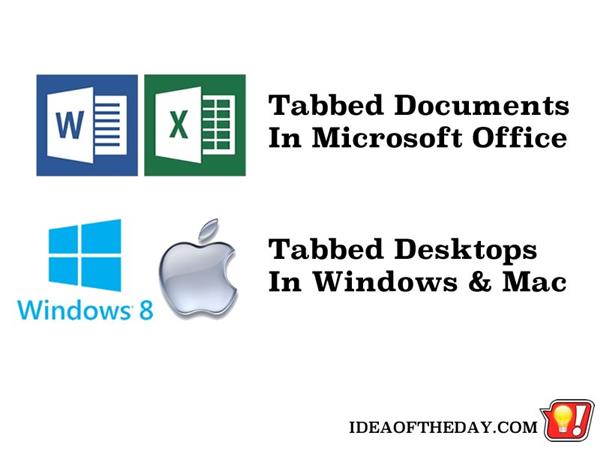
By
Staten Island, NY Posted: 11/27/2014 1:00:00 AM
Before tabbed browsers were first introduced in the late 90s, our desktops were filled with dozens of windows. Why don't we see tabs in other mainstream places, like Office and the desktop itself?
Before you read any further, look at the top of your browser. If you're like most people, you most likely have at least 4 tabs open in your browser. This window, your email, Facebook and / or Twitter, and possibly a blog or two. Could you imagine going back to the days before tabbed browsers, when each of those windows took up a separate space on the desktop?
But when we open more than one document in Excel or Microsoft Word... we don't have tabs there too? It's a pain in the neck moving from document to document in Office without tabs. Sure, they have tabs at the bottom of an Excel Workbook, but that's a way of moving from sheet to sheet within the same file. I think there should be tabs at the top, just like in your browser, to move from file to file. Think how much easier it would be to jump from file to file if they were clearly labeled as tabs.
While I'm venting about that, why not a "Tabbed Desktop"?
Although this could be it's own "Idea of the Day", I think the concept of tabs would also be great for the operating system itself.
In a way, the Taskbar in Windows and the Dock on a Mac screen act a bit like a tabbed desktop, but I'm suggesting a completely distinct feature to swap desktop sessions, much like swapping users. Each desktop would have it's own login, and it's own Taskbar / Dock. In theory, by using different login IDs for each Tab, each Desktop Tab would have it's own settings, icons, programs, backgrounds, trash / recycling can, etc.. By closing a tab, that session would log out, and that tab would have a fresh login box.
In theory, you could use the same login for each session, but I'd say that separate logins would make more sense, because you could create a desktop tab for each workflow. Your Graphic Design workflow would have whatever tools you need for graphic design right on the desktop, while another login might be for things like accounting programs.
As a techie, I'd even suggest that each tab launch a Virtual PC, giving a fully isolated environment to each tab, but that may be a bit more complicated for casual users.
 Joe Crescenzi, Founder
Joe Crescenzi, Founder
Related Media:

(Reply N/A) (Edit Topic N/A)
(Like Topic N/A) [0 ] 8005 Views
Related Posts
Computing(108)Improvements(106)Microsoft(46)Microsoft Office(3)Productivity(72)
Top 25 Posts
* Note: The ideas on "Idea of the Day" were posted without any formal research into existing inventions.
In some cases, patents may already exist for these ideas, in other cases, there may not be any existing patents and you are free to develop and explore the viability of developing and patenting the ideas.
The authors make no claim that any of the ideas are safe, practical, or suitable for any particular purpose. You are responsible for the results of trying, developing, patenting or using any of the ideas on this site.
For some people, our ideas are just an interesting read, but our goal is to encourage you to take action. If you see an idea that you like, do something with it... Take action.
- Joe
 on...
on...