TVs are Too Complicated
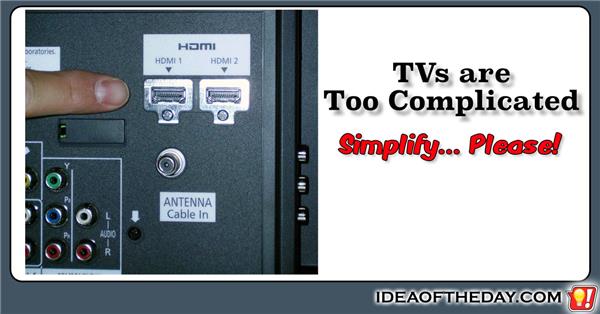
By
Staten Island, NY Posted: 11/14/2015 1:00:00 AM
Isn't technology supposed to make things easier?
When I was young, a TV had two basic dials. One turned it on and adjusted the volume, and the other changed the channel. Technically, there was a third dial, the UHF dial, but nobody used it. It had nothing but static.
Years later, as cable TV, DVD and Blu-Ray discs, gaming consoles, and home theaters came along things started to get complicated. It's not just an issue of a plugging in a couple of new wires and remotes. For many people, their TV is so complicated they need to hire a professional installer to help them plug everything in, and explain how to use it.
As a tech guy, so I'm often the Go-To Guy people call when they can't figure out technology and I've had more people ask me to get their TV working than I can count. I can't blame them. Let's face it TVs are way too complicated.
I have cable TV, a Blu-Ray disc player, a game system, and Apple TV. Sounds simple enough, except it's not. I'm probably the only one in my house that actually knows how to get everything to work. Let's see why.
Turning on the TV.
My Cable TV remote has two power buttons, one says "power", the other says "system power". Don't ask me why. Just hit one. If you're lucky this will turn on both the TV and the Cable TV box. Unfortunately, sometimes it will turn one on... and the other off. Hitting it again just reverses it. It turns one off, the other on, so you need to manually turn one on so they are back in sync. Hopefully the next time you hit the power button, both will go off.
Playing a DVD or Blu-Ray
Assuming you've got the TV on, you need to find the remote for the TV (not the cable remote), so you can use the Input Button, so you can change from HDMI 1 to HDMI 2. For many people, that involves finding your reading glasses, because it has about 70 buttons and the button to change the input souce isn't well labeled. Once you've made the switch to HDMI 2, you'll need to use the Blu-Ray remote. That is, unless you need to adjust the volume, then you'll need to use the TV remote.
Using my Apple TV or game console
In my case, I only have 2 HDMI ports, so that means unplugging the Blu-Ray player. After swapping HDMI cables, I still need the TV remote (and reading glasses) to find the button to change HDMI ports. Just remember to keep the TV remote handy, so you can change volume, and switch back to cable TV when you're done.
Thankfully, I decided to label the cables, because there's a bird's nest of wires back there and I'd often unplug one HDMI device and couldn't find the right wire to put back.
The "Volume" problem"
Another problem is adjusting volume. If you adjust the volume on your cable box by mistake, the TV will play too low, even if you crank it all the way. That's pretty stupid. Why did the cable box company put a volume on the box itself? It should crank out the same volume level the whole time, so the TV remote can do it's job.
The funny thing is my system is typical. Some people have a lot more gadgets to plug in than that.
I have friends and family who have sound bars, surround sound, TiVo, Google ChromCast and / or Amazon Fire TV, and all three major game consoles (Sony / Xbox / Nintendo Wii). Getting them all to work together on a single TV requires a lot of wire swapping and / or HDMI switch boxes (which means another remote). There's never enough ports, and juggling remotes is simply horrible. Even a "Remote Boat" won't hold all those remotes. The fact that each remote has dozens of buttons makes them impossible to use.
The solution is to simplify things. We live in an ever connected world. TVs, Disc Players, Cable boxes, game systems and anything else that needs to work on your TV should have a wireless way to connect to each other and to the TV, and they should all have the ability to be controlled via an App, or a standardized Bluetooth remote system.
if nothing else, devices should have the ability to be chained together, so that you never run out of ports.
TV isn't rocket science, and the people using them shouldn't need to be rocket scientists to understand how to use them.
To be honest, I was hoping that when Apple was going to introduce the next generation of Apple TV that they were planning a way of simplifying TV so that things actually worked together. That would've been the real "Future of TV". Instead, they only made it more complicated. I still have to deal with a bunch of remotes, and I still have to unplug one of my other devices to use it.
 Joe Crescenzi, Founder
Joe Crescenzi, Founder
Related Media:

(Reply N/A) (Edit Topic N/A)
(Like Topic N/A) [0 ] 6559 Views
Related Posts
Apple(174)Electronics(8)TV(31)
Top 25 Posts
* Note: The ideas on "Idea of the Day" were posted without any formal research into existing inventions.
In some cases, patents may already exist for these ideas, in other cases, there may not be any existing patents and you are free to develop and explore the viability of developing and patenting the ideas.
The authors make no claim that any of the ideas are safe, practical, or suitable for any particular purpose. You are responsible for the results of trying, developing, patenting or using any of the ideas on this site.
For some people, our ideas are just an interesting read, but our goal is to encourage you to take action. If you see an idea that you like, do something with it... Take action.
- Joe
 on...
on...
 on...
on...